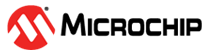19.4 CRC Check Value
The CRC check value can be accessed using the CRCOUT registers after a CRC calculation has completed. The check value is dependent on the configuration of the ACCM and SHIFTM mode settings. When the ACCM bit is set, the CRC module will augment the data with a number of zeros equal to the length of the polynomial to align the final check value. When the ACCM bit is not set, the CRC will stop at the end of the data and no additional zeroes will be augmented to the final value. The user can manually augment a number of additional zeroes equal to the length of the polynomial by entering them into the CRCDATA register, which will yield the same check value as Augmented mode. Alternatively, the expected check value can be entered at this point to make the final result equal zero.
When the CRC check value is computed with the SHIFTM (LSb first) and ACCM bits set, the final value in the CRCOUT registers will be reversed such that the LSb will be in the MSb position and vice versa (Figure 19-1).
- Save CRCOUT value in user RAM space.
- Clear the CRCOUT registers.
- Clear the CRCXOR registers.
- Write the saved CRCOUT value to the CRCDATA input.
If the steps listed above were followed completely, the properly orientated check value will be in the CRCOUT registers.