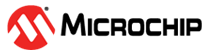3.6.3 SmartHLS License
(Ask a Question)Learn how to obtain a free license for SmartHLS.
3.6.3.1 License Setup Instructions
(Ask a Question)Starting version 2024.2, SmartHLS no longer requires a separate license. SmartHLS is supported using the Libero SoC Design Suite license.
For SmartHLS 2024.1 and earlier, you need to upgrade your Libero license. Your upgraded Libero license is available for download after the release of Libero SoC 2024.2. With the upgraded Libero license, you can use SmartHLS 2024.1 and earlier without a separate SmartHLS license.
To download your upgraded Libero license, log on to your Microchip Direct account. For instructions on how to setup a Libero license, see the Libero SoC Software Download and License Installation Guide Ordering and Downloading a License.
If you face any licensing issues while running SmartHLS, make sure that you have a valid Libero license available.
3.6.3.2 When is the License Checked?
(Ask a Question)SmartHLS™ does not check the license when opening the SmartHLS IDE or when running the standard software flow (compiling/debugging/execution).
SmartHLS will check for a valid license when Compile Software to Hardware is clicked to compile software to hardware:
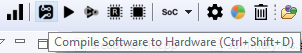
SmartHLS will also check for a valid license whenever running shls commands from the SmartHLS™ Command-Line Interface.