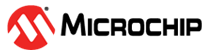Common Issues
If you see two blinking LEDs on the programmer after you have connected the programmer to the parallel port, ensure that the parallel port cable is firmly connected to the PC parallel port. For more information, see the FlashPro Software and Hardware Installation Guide and the Known Issues and Workarounds section of the FlashPro Software Release Notes.