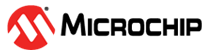Hardware Installation
Perform the following steps for hardware installation:
- Connect the programmer to a parallel printer port on your PC. Connect one end of the IEEE 1284 cable to the programmer’s connector. Plug the other end of the cable into your parallel printer port and tighten the screws. You must not have any licensing dongles connected between the parallel port and cable. Your port settings must be EPP or bidirectional. Microchip also supports ECP mode with FlashPro v2.1 software and newer.
- Verify that you are connected to the correct parallel port on your computer. Microchip recommends that you dedicate a port to the programmer. Connecting to a serial port or a third-party card can damage the programmer. This type of damage is not covered by the warranty.
- Connect the FlashPro Lite ribbon cable to the programming header and turn the target board ON.