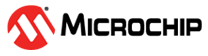1.6 SpaceWire Escape Character and Time Code Handler Loopback Example
This example shows how to configure the SpaceWire peripheral to handle escape character. It shows several ways to do so:
- With Link interfaces:
- Send escape character.
- Generate matching interrupt event on incoming escape character.
- Generate distributed interrupt or distributed interrupt acknowledge event on corresponding incoming escape character.
- With Time Code Handlers:
- Distribute Time Code periodically using internal events.
- Generate interrupts on matching incoming time code.
Building The Application
The parent folder for all the MPLABX IDE projects for this application is given below:
- Application Path : apps\spw\spw_escChar_tch_loopback\firmware
To build the application, refer to the table below and open the appropriate project file in MPLABX IDE.
| Project Name | Description |
|---|---|
| sam_rh707_ek.X | SAM RH707 Evaluation Kit board |
MPLAB Harmony Configurations
Refer to the MHC project graph for the components used and the respective configuration options.
Hardware Setup
- Project sam_rh707_ek.X
Hardware Used
- SAM RH707 Evaluation Kit
- SpaceWire cable
Hardware Setup
- Connect the USB port (USB DEBUG) on the board to the computer using a micro USB cable.
- If the board embedded debugger is not used, connect the debugger probe on DEBUG connector (J5).
- Connect the two SpaceWire link on the board to each other using a SpaceWire cable.
Note : This example can also be tested with SpaceWire links configured in TTL:
- Pin configuration must be modified in Harmony Configuration to set unused pin in an other function than SpaceWire.
- Evaluation kit board must be modified like described in the user guide.
- Connect the USB port (USB DEBUG) on the board to the computer using a micro USB cable.
Running The Application
Open the Terminal application (Ex.:Tera term) on the computer.
Connect to the Virtual COM port and configure the serial settings as follows:
- Baud : 115200
- Data : 8 Bits
- Parity : None
- Stop : 1 Bit
- Flow Control : None
Build and Program the application using the MPLABX IDE.
See the following message in the console.
----------------------------------------------------------- SPW EscChar and Time Code Handler loopback example ----------------------------------------------------------- Wait for both SWP link switch to run state SPW Link in Run state Set link 2 escape character match event 1 for time code 0x22 Transmit escape character (time code 0x22) on link 1 - Link 2 Esc Event 1 : 0x22 Configure TCH to send Time Code on Link 1 Configure Time Code event to count time code '0x10' occurrences Prepare send of distributed interrupt '4' with send list that start on matching time code 0x04 Manually send time code '0x04' now to trigger TX send - TC=0x04 - Reload next PKTTX - Link2 DI=0x00000010 Configure TCH to send Time code using RTCOUT0 event and restart every second - TC=0x05 - TC=0x01 - TC=0x02 - TC=0x03 - TC=0x04 - Reload next PKTTX - Link2 DI=0x00000010 - TC=0x05 - TC=0x06 - TC=0x07 - TC=0x08 - TC=0x09 - TC=0x0A - TC=0x0B - TC=0x0C - TC=0x0D - TC=0x0E - TC=0x0F - TC=0x10 - TC event - TC=0x11 - TC=0x12 - TC=0x13 - TC=0x14 - TC=0x15 - TC=0x16 - TC=0x17 - TC=0x18 - TC=0x19 - TC=0x1A - TC=0x1B - TC=0x1C - TC=0x1D - TC=0x1E - TC=0x1F - TC=0x20 - TC=0x01 - TC=0x02 - TC=0x03 - TC=0x04 - Reload next PKTTX - Link2 DI=0x00000010 - TC=0x05 - TC=0x06 - TC=0x07 - TC=0x08 - TC=0x09 - TC=0x0A - TC=0x0B - TC=0x0C - TC=0x0D - TC=0x0E - TC=0x0F - TC=0x10 - TC event Stop TCH event and restart