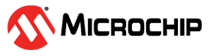1.2.1.21.2 Telnet Server Configurations
Telnet Specific User Configurations
Maximum Connections:
Maximum number of Telnet connections
Default value: 2
Symbol TCPIP_TELNET_MAX_CONNECTIONS
Default Socket TX Buffer Size:
Size of the telnet socket TX buffer
If long messages are sent over the telnet connection the socket should have a large enough buffer to write the data at once
Leave 0 for default TCP TX buffer size
Default value: 0
Symbol TCPIP_TELNET_SKT_TX_BUFF_SIZE
Default Socket RX Buffer Size:
Size of the telnet socket RX buffer
If long messages are sent over the telnet connection the socket should have a large enough buffer to receive the data
Leave 0 for default TCP RX buffer size
Default value: 0
Symbol TCPIP_TELNET_SKT_RX_BUFF_SIZE
Telnet Server Listening Port:
Port on which the telnet server is listening
Default is TCPIP_TELNET_SERVER_PORT (23) or TCPIP_TELNET_SERVER_SECURE_PORT (992)
Adjust as needed
Default value: 23
Symbol TCPIP_TELNET_LISTEN_PORT
Telnet Task Rate (in msec):
Telnet task processing rate, in milliseconds.
The Telnet module will process a timer event with this rate for maintaining its own queues, processing timeouts, etc.
The lower the rate (higher the frequency) the higher the module priority and higher module performance can be obtained
The value cannot be lower than the TCPIP_STACK_TICK_RATE.
Default value: 100
Symbol TCPIP_TELNET_TASK_TICK_RATE
Size of the Internal Print Buffer:
Size of the internal print buffer
This buffer is used when the telnet console printf style function is called
Adjust based on the length of the messages to be formatted with print statements
This buffer is created in the automatic stack.
Make sure that there is enough stack space for this buffer!
Default value: 200
Symbol TCPIP_TELNET_PRINT_BUFF_SIZE
Size of the Internal Line Buffer:
Size of the internal line buffer
This buffer is used for receiving and assembling the password, authentication and regular characters
Adjust based on the length of the commands sent to the telnet server
This buffer is created in the automatic stack.
Make sure that there is enough stack space for this buffer!
Default value: 80
Symbol TCPIP_TELNET_LINE_BUFF_SIZE
Size of the Internal User Name Buffer:
Maximum size of the internal buffer to store the user name
Adjust based on the length of the user names allowed for the telnet connections
A buffer of this size if allocated for each connection to store the login user name
Longer user names will be truncated to this size
Default value: 15
Symbol TCPIP_TELNET_USERNAME_SIZE
Create Telnet Sockets with NO-DELAY option:
Create the telnet sockets with NO_DELAY option
Default value: false
Symbol TCPIP_TELNET_CONFIG_FLAG_NO_DELAY, TCPIP_TELNET_FLAG_NO_DELAY
Pass Control Characters to Console:
Pass the telnet commands, options, controls, etc. within the messages to the console
By default they are removed and only printable characters are sent to the console
Enable only for debug or special purposes.
Default value: false
Symbol TCPIP_TELNET_CONFIG_PASS_CONTROL_CHARS, TCPIP_TELNET_FLAG_PASS_CONTROL_CHARS
Select telnet Authentication:
Select the type of telnet authentication: run time or build time (obsolete)
Runtime authentication: this is the default and the PREFERRED case!
The telnet module will call a registrated callback to authenticate the users.
It is the preferred authentication method.
It requires the run time registration of an authentication handler
Until the moment the authentication handler is registered any login attempts will fail!
The old OBSOLETE build time authentication method
TCPIP_TELNET_USERNAME and TCPIP_TELNET_PASSWORD is used
This method is DEPRECATED and it will be eventually removed!
It is recommended that you leave the setting to false!
Note: the build time authentication stores the telnet user and password in clear in the code and it should be avoided!
Default value: false (Run time Authentication)
Symbol TCPIP_TELNET_OBSOLETE_AUTHENTICATION, TCPIP_TELNET_AUTH_CONFIG
Connection Info Used for Authentication:
The connection info is passed to the authentication handler
The handler has access at data showing which IP address requested the connection
Used only for run time authentication
If false no connection info data is provided to the authentication callback
This is useful for the default case when all connections will use the same username/password.
If true the authentication callback will contain the connection info data to allow different processing based on the source of the authentication request
Note: This flag is relevant only when TCPIP_TELNET_OBSOLETE_AUTHENTICATION == false
Default value: true
Symbol TCPIP_TELNET_AUTHENTICATION_CONN_INFO
User Name:
Default Telnet user name
DEPRECATED. This is used only when there is no authentication callback defined!
Use only when TCPIP_TELNET_OBSOLETE_AUTHENTICATION == true
Default value: "admin"
Symbol TCPIP_TELNET_USERNAME
Password:
Default Telnet password
DEPRECATED. This is used only when there is no authentication callback defined!
Use only when TCPIP_TELNET_OBSOLETE_AUTHENTICATION == true
Default value: "microchip"
Symbol TCPIP_TELNET_PASSWORD