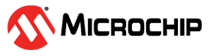1.2.1.24.1 Abstraction Model
Zeroconf Software Abstraction Model:
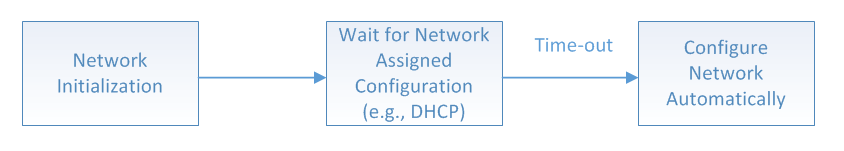
Bonjour Service Model:

Enabling
Zeroconf can be enabled in the MPLAB Harmony Configurator, or by setting the following two defines in system_config.h file:
- TCPIP_STACK_USE_ZEROCONF_LINK_LOCAL
- TCPIP_STACK_USE_ZEROCONF_MDNS_SD
Link Local (Zeroconf)
The first component of Zeroconf is the ability to self-assign an IP address to each member of a network. Normally, a DHCP server would handle such situations. However, in cases where no DHCP server exists, Zeroconf enabled devices negotiate unique IP addresses amongst themselves.
mDNS
The second component of Zeroconf is the ability to self-assign human-readable hostnames for themselves. Multicast DNS provides a local network the ability to have the features of a DNS server. Users can use easily remembered hostnames to accesses the devices on the network. In the event that devices elect to use the same hostname, as in the IP address resolution, each of the devices will auto-negotiate new names for themselves (usually by appending a number to the end of the name).
Service Discovery
The last component of Zeroconf is service discovery. All Zeroconf devices can broadcast what services they provide. For instance, a printer can broadcast that it has printing services available. A thermostat can broadcast that it has an HVAC control service. Other interested parties on the network who are looking for certain services can then see a list of devices that have the capability of providing the service, and_connect_directly to it. This further eliminates the need to know whether something exists on a network (and what its IP or hostname is). As an end-user, all you would need to do is query the network if a certain service exists, and easily_connect_to it.
Zeroconf Enabled Environments
All Apple products have Zeroconf enabled by default. On Windows, you'll need to download the Safari web browser, and during the install, enable support for Bonjour. Note that in the Safari browser, you can browse and see a list of all Bonjour enabled devices, and click through to them automatically.