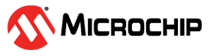1.2.1.18.2 Simple Mail Transfer Protocol Client (SMTPC) Configurations
SMTPC Specific User Configurations
Number of Mail Connections to be Created:
Number of mail connections (sockets) to be created
Each mail message requires a mail connection
Adjust based on the number of simultaneous mail messages in transit
Default value: 3
Symbol TCPIP_SMTPC_MAIL_CONNECTIONS
SMTPC Socket TX Buffer Size:
Define the size of the TX buffer for the SMTPC socket
Use 0 for default TCP socket value
The SMTPC TX does not need high throughput so the default value is usually fine.
For transferring large files increase this value as needed.
Default value: 0
Symbol TCPIP_SMTPC_SKT_TX_BUFF_SIZE
SMTPC Socket RX Buffer Size:
Define the size of the RX buffer for the SMTPC socket
Use 0 for default TCP socket value
The SMTPC RX does not need high throughput so the default value is usually fine.
Default value: 0
Symbol TCPIP_SMTPC_SKT_RX_BUFF_SIZE
Number of Retries for Sending a Mail Message:
How many times to retry sending a mail message
Retries occur only for server reported transient errors or for internal temporary errors (DNS, socket errors, etc.)
Default value: 3
Symbol TCPIP_SMTPC_MAIL_RETRIES
SMTPC Client Mail Date String:
Default string that identifies the SMTPC client mail date
Currently there is no date/time service available
The mail server will update with the current date
Keep the current data/time format that is accepted by the SMTP servers
Default value: "Wed, 20 July 2016 14:55:06 -0600"
Symbol TCPIP_SMTPC_CLIENT_MESSAGE_DATE
Enable Console Commands:
Enable the SMTPC TCP/IP Console Commands
Use the sample tcpip console "mail" command for sending email from the console
Default value: false
Symbol: TCPIP_SMTPC_USE_MAIL_COMMAND
SMTPC Task Rate (in msec):
SMTPC task processing rate, in milliseconds.
The SMTPC module will process a timer event with this rate for maintaining its own queues, processing timeouts, etc.
The lower the rate (higher the frequency) the higher the module priority and higher module performance can be obtained
The value cannot be lower than the TCPIP_STACK_TICK_RATE.
Value is in milliseconds
Default value: 55
Symbol TCPIP_SMTPC_TASK_TICK_RATE
General Server Response Timeout (in sec):
General server response timeout, seconds
Should be adjusted according to the server responsivity
RFC specifies it as 5 min
Default is 1 minute, which should normally be enough
Value is in seconds
Default value: 60
Symbol TCPIP_SMTPC_SERVER_REPLY_TIMEOUT
Timeout for Server Acknowledgment of Mail Data (in sec):
Server acknowledgment of the mail data: body, attachments et all
Should be adjusted according to the server responsivity
RFC specifies it as 10 min
Default is 1 minute, which should normally be enough
Value is in seconds
Default value: 60
Symbol TCPIP_SMTPC_SERVER_DATA_TIMEOUT
Timeout for the TLS Handshake to Complete (in sec):
The timeout for the TLS handshake to complete
When a secure connection is established to the mail server
Adjust based on the processing speed, key size, etc.
Value is in seconds
Default value: 10
Symbol TCPIP_SMTPC_TLS_HANDSHAKE_TIMEOUT
Server Transient Error Retry Interval (in sec):
The retry interval because of a server transient error
RFC specifies it should be at least 30 min!
Value is in seconds
Default value: 600
Symbol TCPIP_SMTPC_SERVER_TRANSIENT_RETRY_TIMEOUT
SMTPC Temporary Error Retry Interval (in sec):
The retry interval because of a SMTPC temporary error
These include temporary errors related to: DNS, socket connection, TLS.
Value is in seconds
Default value: 10
Symbol TCPIP_SMTPC_INTERNAL_RETRY_TIMEOUT
Server Reply Processing RX Buffer Size:
Size of the RX buffer for processing the server replies
Usually the server replies are not very long
Note that some serverz expect a window > 1400 bytes
Default value: 2048
Symbol TCPIP_SMTPC_SERVER_REPLY_BUFFER_SIZE
SMTP Client Authentication Buffer Size:
Size of a buffer that can hold the 2* username and password
Note: this buffer is automatic, created on the stack
Check your project stack settings if you need a large buffer here!
If buffer not long enough this could generate TCPIP_SMTPC_RES_MESSAGE_AUTH_LEN_ERROR.
Default value: 100
Symbol TCPIP_SMTPC_CLIENT_AUTH_BUFFER_SIZE
Email Address Buffer Size:
Size of a buffer that can hold an email address: user@domain.smth
Note: this buffer is automatic, created on the stack
Check your project stack settings if you need a large buffer here!
If buffer not long enough this could generate TCPIP_SMTPC_RES_MESSAGE_ADDR_LEN_ERROR.
Default value: 80
Symbol TCPIP_SMTPC_CLIENT_ADDR_BUFFER_SIZE
Plain Email Text Line Buffer Size:
Size of an email line when sending the email body as plain text
SMTP lines are recommended to be 78 chars long and MUST not exceed 998 characters!
This implementation limits the line size to TCPIP_SMTPC_PLAIN_LINE_BUFF_SIZE (usually 256 or 512).
So any mail line longer that this size will have inserted an artificial end of line sequence (CRLF) after this many characters.
Note: this buffer is automatic, created on the stack
Check your project stack settings if you need a large buffer here!
Note: Lines are sent out as a whole so the line cannot be longer than the TCP socket TX buffer!
SMTPC will ensure that this symbol does not exceed the size of the socket TX buffer by allocating
a larger TX buffer, if needed
Default value: 256
Symbol TCPIP_SMTPC_PLAIN_LINE_BUFF_SIZE