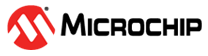2.2 Software Installation Requirements
The MPLAB IPE application must be installed on your PC. It is available during the MPLAB X IDE installation process if the check box is selected (see the setup figure below). You do not need to install the MPLAB X IDE in order to use the IPE application. However, you may want to refer to the online help for the MPLAB X IDE for additional information. Also select the check boxes for the device support you want installed.
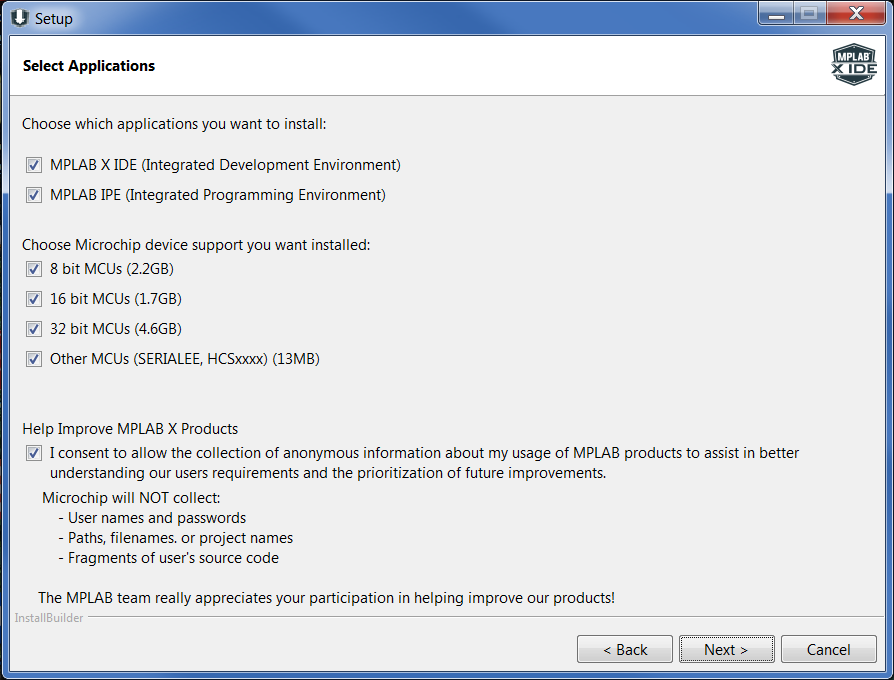
Once you’ve installed the software, the IPE application can be accessed through the MPLAB IPE icon on your desktop or startup menu.