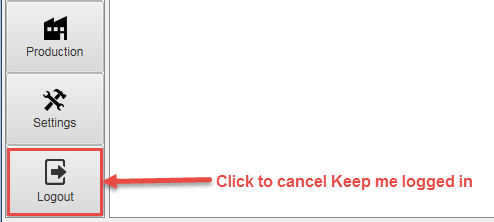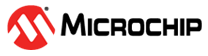3.3.3 Staying Logged In
To start up the MPLAB IPE directly in Advanced mode without entering the password again, type the password, select the “Keep me logged in” check box, then click Log on. A new installation or first time usage will launch the MPLAB IPE in basic mode. Once the “Keep me logged in” check box is selected, subsequent launches will open in Advanced mode.
To cancel the automatic Advanced mode login, click Logout (see figure below) on the Advanced Settings dialog.