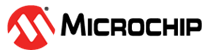1.5 Connecting to the Host Computer and USB Driver Installation
The Atmel-ICE communicates primarily using a standard HID interface and does not require a special driver on the host computer. To use the advanced Data Gateway functionality of the Atmel-ICE, be sure to install the USB driver on the host computer. This is automatically done when installing the front-end software, which is provided free by Microchip. See http://www.microchip.com/ for further information and to download the latest front-end software.
The Atmel-ICE must be connected to an available USB port on the host computer by using the USB cable provided, or a suitable and certified Micro-USB cable. The Atmel-ICE contains a USB 2.0 compliant controller and can operate in both full-speed and high-speed modes. For best results, connect the Atmel-ICE directly to a USB 2.0 compliant high-speed hub on the host computer using the cable provided.
The Atmel-ICE is powered by the USB bus voltage. It requires less than 100 mA to operate, and can, therefore, be powered by a USB hub. The power LED will illuminate when the unit is plugged in. When not connected in an active programming or debugging session, the unit will enter low-power consumption mode to preserve your computer's battery. The Atmel-ICE cannot be powered down. It should be unplugged when not in use.