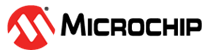2.1 Atprogram Application Usage
For atprogram application usage, refer to the following description:
Usage: atprogram [options] <command> [arguments] [<command> [arguments] ...]
Options:
- -t --tool <arg>: Tool name: Atmel-ICE, AVR Dragon, AVR ISP mkII, AVR ONE, JTAG ICE3, JTAG ICE mkII, QT600, STK500, STK600, SAM-ICE™, EDBG, MEDBG, Power Debugger, Mega DFU or FLIP.
- -s --serialnumber <arg>: The programmer/debugger serial number. Must be specified when more than one debugger is connected.
- -i --interface <arg>: Physical interface: aWire, DebugWIRE, HVPP, HVSP, ISP, JTAG, PDI, UPDI, TPI, or SWD.
- -d --device <arg>: Device name. E.g. ATxmega128A1 or AT32UC3A0256.
- -l --logfile <arg>: Log file for atpbackend output.
- -f --force: Force command even if the firmware is not up to date.
- -cl --clock <arg>: The frequency to use for communication with a device (Hz, kHz, MHz, default Hz). E.g. -cl 10 MHz.
- -mb --max-baudrate <arg>: The maximum baud rate for communication on aWire (bps).
- -xr --external reset: Apply external reset when starting a session.
- -tv --target-voltage <arg>: Set the STK600, STK500, or Power debugger target voltage (float value).
- -a0 --aref0 <arg>: Set the STK600 AREF0 or STK500 AREF generator voltage (float value).
- -a1 --aref1 <arg>: Set the STK600 Aref1 generator voltage (float value).
- -cg --clock-generator <arg>: Set the STK600 or STK500 clock generator frequency (Hz, kHz, MHz, default Hz); --timeout <arg>: Set the timeout value in seconds for commands. The default is 180 seconds. Set to 0 for no timeout.
- -? --help: Display help information.
- -V --version: Display version information.
Commands:
- calibrate: Performs the oscillator calibration procedure.
- chiperase: Full erase of chip.
- dwdisable: Disable DebugWIRE interface.
- erase: Erase the specified memory.
- help: Display help for a specific command.
- info: Display information about a device.
- program: Program device with data from <file>.
- read: Read the contents of the memory on the device.
- reset: Reset all domains and jump to the reset vector.
- secure: Set the security bit on UC3 and ARM devices.
- selftest: Performs the self-test procedure on Atmel-ICE.
- verify: Verify content of memory based on a file.
- write: Write to the memory with values entered on the command line.
Arguments or more command specific help:
- Use atprogram help <command> to get more command usage information.
Example:
- atprogram -t atmelice -i ISP -d
ATmega328PB program -f file.elf
Program file.elf image to ATmega328PB flash with Atmel-ICE tool, ISP interface.
- atprogram -t atmelice -i ISP -d
ATmega328PB chiperase
Full erase ATmega328PB chip with Atmel-ICE tool, ISP interface.