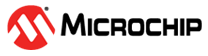3.1 MPLAB® X IPE HUT Code Programming Process with In-Circuit Serial Programming™ Header
In this demonstration, the user must program the PIC32MZ2051W1 with the HUT firmware using a PC with the MPLAB X IPE.
Note: The user must perform the HUT
firmware programming before proceeding with the rest of the operation with the
MCHPRT3 tool.
The In-Circuit Serial Programming (ICSP) header (J206) is a
standard six-pin staggered header. The J206 allows in-circuit emulation, debugging using
Microchip’s in-circuit emulator tools and, also, allows direct programming of the WFI32E03 module. The ICSP header supports external
debuggers, such as the MPLAB PICkit™ 4 and MPLAB Snap. Use the
standard ICSP header to connect an MPLAB programmer or debugger to the PIC32 WFI32 2.0 Curiosity
Board. The following figure
illustrates the connection between the ICSP header, external debuggers and the PIC32 WFI32 2.0 Curiosity
Board.The following figure illustrates the start-up window of the MPLAB X IPE tool. Perform the following steps to set up the HUT firmware programming:
- Set up the connection between the PIC32 WFI32 2.0 Curiosity Board and PC. For more details, refer to Getting Started with MCHPRT3 Tool GUI for PIC32MZ2051W1.
- Start the MPLAB X IPE tool, and select PIC32MZ2051W104132 from the “Device” field.
- Click Connect to connect the PIC32 WFI32 2.0 Curiosity Board to the MPLAB X IPE tool for the HUT firmware programming. If the device name is not available, check the USB connection (step 1).
- Click Browse to load the HUT
firmware HEX file (see Table 2-2).
Figure 3-2. Start-Up Window of the MPLAB X IPE Tool - Click Program.
- After the completion of the HUT
firmware programming, click Disconnect to disconnect the PIC32 WFI32 2.0 Curiosity
Board and MPLAB X IPE tool (see
the following figure).
Figure 3-3. MPLAB X IPE – Programming Complete
Disconnect the external debuggers (MPLAB PICkit 4 or MPLAB Snap) and Reset PIC32 WFI32 2.0 Curiosity Board for the RF test using the MCHPRT3 tool.