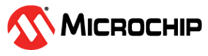2.3.3 Programming the Target Using an External Programmer
How to program the target ATmega168PB using the AVR® JTAGICE mkII, JTAGICE3, Atmel-ICE, or other programmers.
- Connect the External Programmer USB to the PC.
- Connect the External Programmer to the ATmega168PB Xplained Mini board ISP connector.
- Go to Atmel Studio: Click the Tools tab, select Device Programming, and select the External Programmer connected as Tool with Device as ATmega168PB and Interface to ISP, click Apply.
- Select “Memories”, locate the source .hex or .elf file, and click Program.