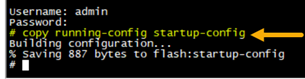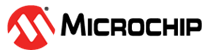1.3 Saving Configuration Changes
When you click Save on various configuration web pages, the
modified parameter is immediately changed as part of running-config.
However, it is not permanently saved until an explicit configuration save action is
done.
To save running-config into startup-config perform any
one of the following steps:
- On the web interface, at the top
right navigation-bar click the save icon
 or go
to Maintenance > Configuration > Save startup-config.
To save the configuration, click Save Configuration.
or go
to Maintenance > Configuration > Save startup-config.
To save the configuration, click Save Configuration.Figure 1-2. Save running-config into startup-config From Web Interface - From Telnet/SSH, type the command:
copy running-config startup-config
Figure 1-3. Save running-config to startup-config From Telnet/SSH CLI Interface