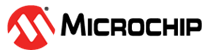3.1.3 Ports—Network Status
The following table lists the Ports—Network Status details, which provide important network information from the switch and end device.
| # | Local Link | Remote Network Device—LLDP/CDP | |||||||
|---|---|---|---|---|---|---|---|---|---|
| Type | Status | Speed | Aggregate Ports | Transmit | Receive | System Name | System Description | IP Address | |
| 1 | Copper | — | — | — | — | — | — | — | — |
| 2 | Copper | — | — | — | — | — | — | — | — |
| 3 | Copper | — | — | — | — | — | — | — | — |
| 4 | Copper | Up | 1 Gfdx | — | 0 Kbps | 0 Kbps | — | — | — |
| 5 | SFP | — | — | — | — | — | — | — | — |
| 6 | SFP | Up | 1 Gfdx | — | 8.4 Kbps | 02.6 Kbps | — | — | — |
The list of parameters is as follows:
-
#: Unit logical port numbers 1–6. However, while using the CLI interface, the ports are named as following:
- interface GigabitEthernet 1/1—interface GigabitEthernet 1/4
- interface 2.5 GigabitEthernet 1/1—interface 2.5 GigabitEthernet 1/2
-
Type: Copper/SFP. Ports 1–4 are Gb copper ports. Ports 5–6 are SFP 2.5 Gb SFP ports with a default of 1 Gb link speed. You must configure the SFP port to 2.5 Gb when a dedicated 2.5G Gb SFP is in use.
-
Status: Link port status:
- —: Port is enabled. The link is down.
- Up: Port is enabled. The link is up.
- Disabled: Port is disabled
-
Speed: Port link speed—10 Mbps, 100 Mbps, 1 Gbps, and 2.5 Gbps.
Note: The SFP ports use default 1 Gigabit connection speed. For other SFP link speeds, such as 2.5 Gb or 100 Mb, manual configuration is required. -
Aggregation Ports: Report aggregated port numbers when port aggregation is in use. For example, P3 and P4 means that ports #3 and #4 are used as one logical aggregated port, doubling logical aggregated speed to 2 Gigabit.
-
Transmit: Average transmits data rate in kbps/Mbps
-
Receive: Average receive data rate in kbps/Mbps
-
System Name: Remote network device system name as advertised over Link Layer Discovery Protocol (LLDP)/Cisco Discovery Protocol (CDP) (when enabled)
-
System Description: Remote network device system description as advertised over LLDP/CDP (when enabled)
-
IP Address: Remote network device IP address as advertised over LLDP/CDP (when enabled)