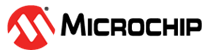4.5.16 How Do I Know How Much Memory Is Still Available?
A memory usage summary is available from the compiler after compilation
(--report-mem option) or from MPLAB X IDE in the
Dashboard window. All of these summaries indicate the amount of
memory used and the amount still available, but none indicate whether this memory is one
contiguous block or broken into many small chunks. Since small blocks of free memory cannot
be used for larger objects, out-of-memory errors may be produced even though the total
amount of memory free is apparently sufficient for the objects to be positioned.
Consult the linker map file to determine exactly which memory is still available in each linker class. This file also indicates the largest contiguous block in that class, if there are memory page divisions. See the following document for information on the map file. It is available for download from the Microchip Technology website.
MPLAB® XC-DSC Assembler, Linker and Utilities User’s Guide (DS-50003590)