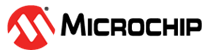4.5.12 How Do I Know What Code the Compiler Is Producing?
The assembly list file can be set up (using assembler listing file options) to contain a variety of information about the code. That information could include assembly output for almost the entire program, library routines linked in to your program, section information, symbol listings, and more.
The list file can be produced as follows:
- On the command line, create a basic list file using the option:
-Wa, -a=projectname.lst - For MPLAB X IDE, right click on your project and select Properties. In the Project Properties window, click on xc-dsc-as under Categories. From Option categories, select Listing file options and ensure List to file is checked.
By default, the assembly list file will have a .lst
extension.
For information on the list file, refer to the following document. It is available for download from the Microchip Technology website.
MPLAB® XC-DSC Assembler, Linker and Utilities User’s Guide (DS-50003590)