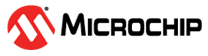5.3 Creating a Sample Project using SAM L22
Application codes are tested in Atmel Studio 6.2 with ASF version 3.26.10 and later.
GCC C ASF Board project from Atmel Studio is used for the implementation.
To create an ASF board project for SAM L22 Xplained Pro board, go to File menu -> New -> Project as shown in the figure below ("New Project in Atmel Studio") and select “GCC C ASF Board project” in the new project wizard as shown in the Figure 5-6.
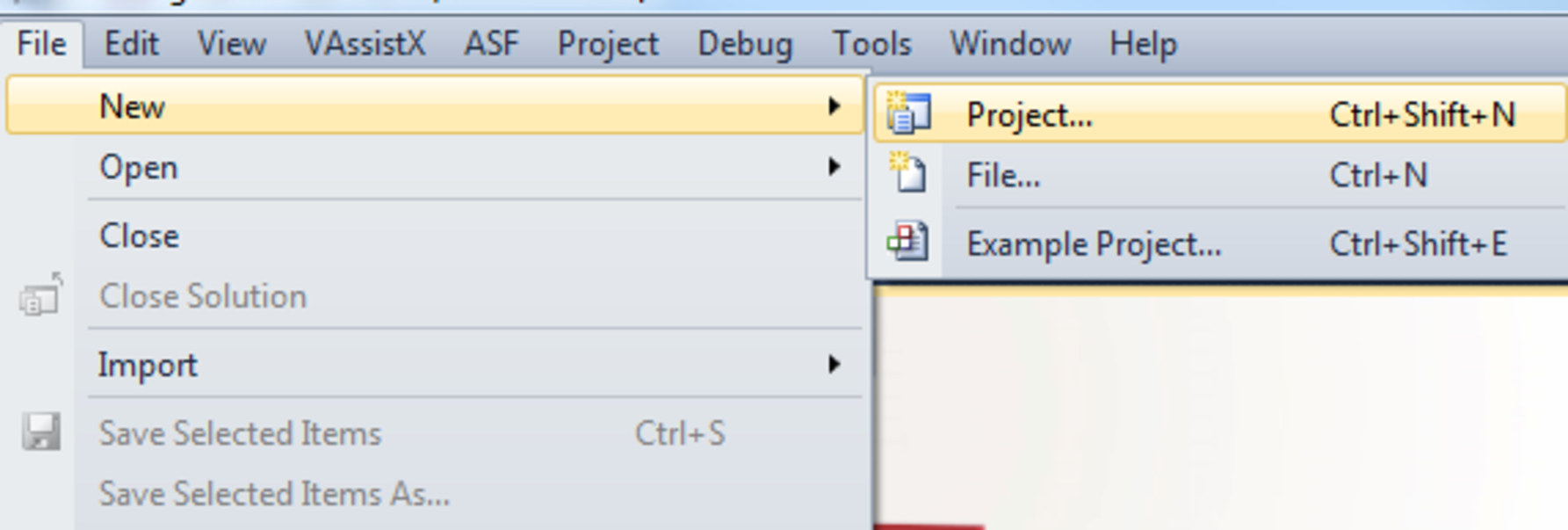
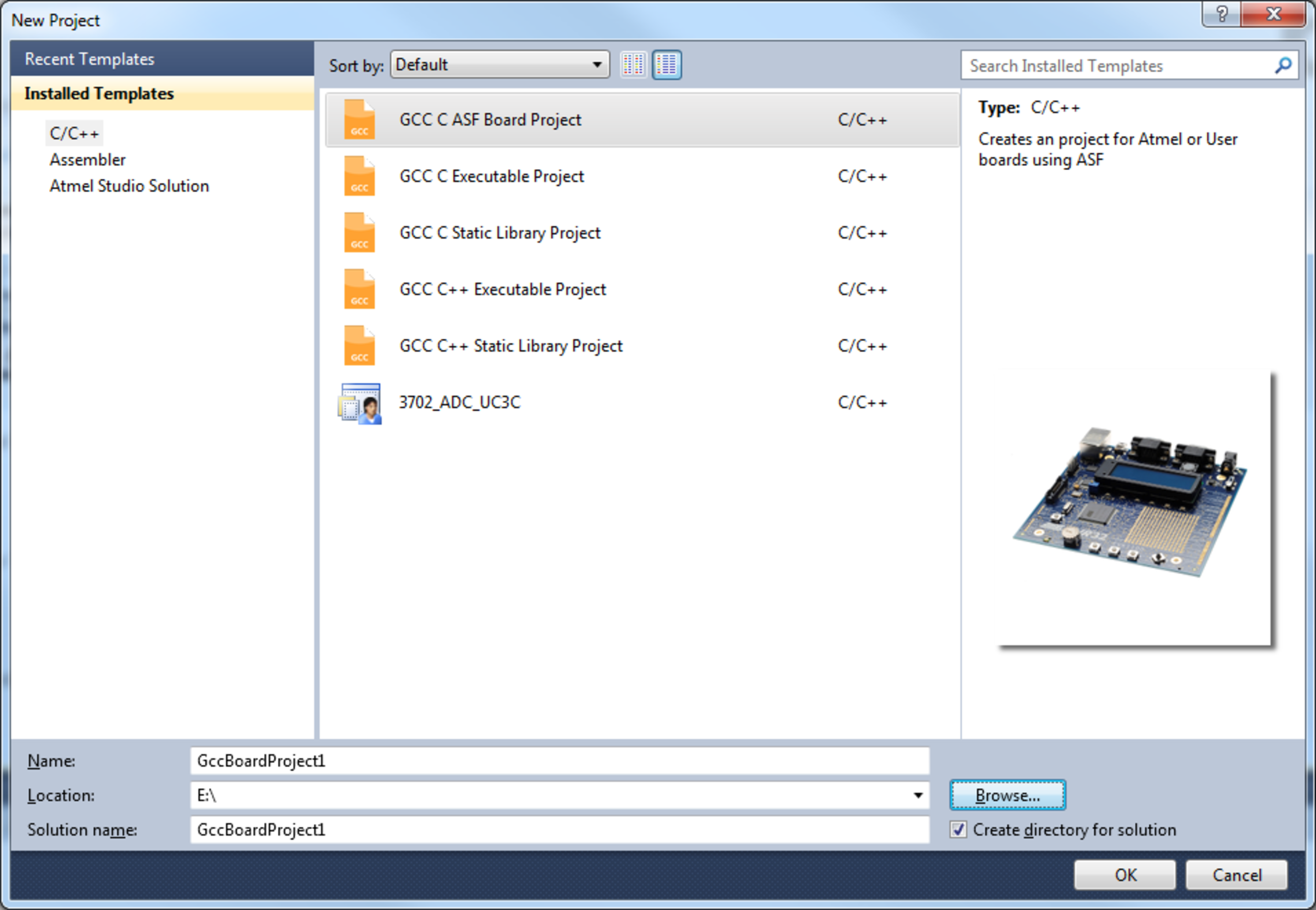
In the next window, select the device family as "SAM L", scroll down and select the device "ATSAML22N18A" and Board as "SAM L22 Xplained PRO - ATSAML22N18A" as shown in the following figure, and click on "OK" to create the new project.
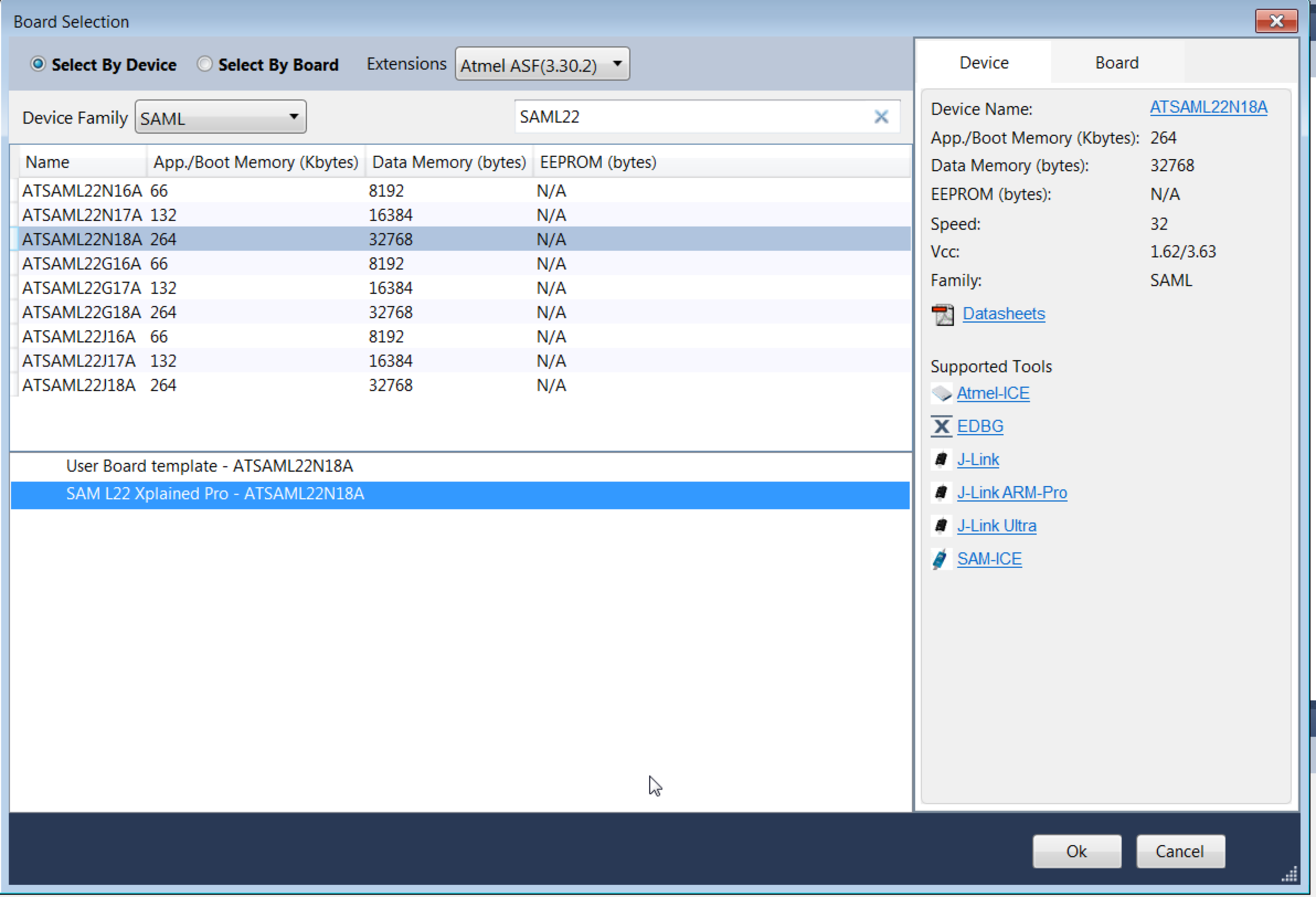
The new project by default has a minimal application that will turn ON or OFF the LED on SAM L22 Xplained Pro based on the state of the SW0 push button. Pressing the SW0 button will turn the LED ON and releasing the button will turn the LED OFF. To verify that the SAM L22 Xplained Pro is connected correctly this application can be run and checked whether it shows the expected output.