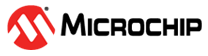5.5 Exiting Programmer-To-Go Mode
To exit from Programmer-To-Go mode, plug the MPLAB PICkit 4 unit into a PC USB port and connect to MPLAB X IDE or MPLAB IPE. Initiate any non-PTG operation (for example, Program, Erase, etc.) and the following message displays:
“The PICkit 4 is currently in programmer to go mode. If you continue with this operation, the PICkit 4 will exit programmer to go mode. Would you like to continue?”
Select Yes to exit Programmer-To-Go mode.