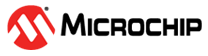| The PD does not operate | - Ensure that the terminal block is assembled properly.
- Ensure that the
power source voltage is between 20-60V DC and can carry out PWR
of 80W.
- Verify that you
are using a standard Category 5/5e/6, four-pair, straight-wired
cable.
- Verify that PD is
connected to the DATA & POWER OUT port.
- If an external power splitter is in use, replace it with a
splitter in good condition.
|
The end device operates, but there is no data link |
- If an external
power splitter is in use, replace it with a splitter in good
condition.
- Verify that for this link, you are using standard UTP/FTP
Category 5 straight (noncrossover) cabling, with all four
pairs.
- Verify that the Ethernet cable length is less than 100 meters
from Ethernet source to the IP terminal.
- Ensure input Ethernet cable is connected to the DATA IN
port.
|
LED Behavior |
- Power 1: If this
LED emits (green), then there is a working power source
connected to the power 1 control circuit.
- Power 2: If this
LED emits (green), then there is a working power source
connected to the power 2 control circuit.
- Alarm: If this LED emits (red), then there is a problem with one
of the power sources.
- PoE:
- If this
LED emits (green), then there is power delivered to the
PD device through 4-Pair.
- If this
LED emits (yellow), then there is power delivered to the
PD device through 2-Pair.
- If this
LED blinks (green), then there is a failure with the PD
device.
|