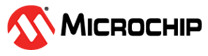6.1 Synthesis Options to Resolve Place and Route Conflicts
If there are multiple blocks instantiated in your top-level design, the software uses the synthesis options to resolve the conflicts. These options appear only if there are blocks in your design. Use the synthesis options (Design Flow > Synthesize > Configure Options) to resolve placement and/or routing conflicts.
Placement Conflicts
- Error if conflict: The layout tool errors out if any instance from a designer block is unplaced. This is the default option.
- Resolve conflict: Further
categorized into three parts:
- Keep non-conflicting placement: If some instances get unplaced for any reason, the remaining non-conflicting elements are preserved but not locked (you can move them).
- Keep and lock non-conflicting placement: If some instances get unplaced for any reason, the remaining non-conflicting elements are preserved and locked.
- Discard placement from all blocks: Placement information will be discarded from all blocks even if there is no conflict.
Routing Conflicts
There are three methods to resolve a conflict:
- Error if conflict: The layout tool errors out if any preserved net routing in a designer block is deleted.
- Resolve conflict: Further
categorized into three parts:
- Keep non-conflicting routing: If a nets' routing is removed for any reason, the routing for the non-conflicting nets is preserved but not locked (so that they can be rerouted). This is the default option.
- Keep and lock non-conflicting routing: If the routing is removed for any reason, the remaining non-conflicting nets are preserved and locked; they cannot be rerouted. This is the default option.
- Discard routing from all blocks: Routing information will be discarded from all blocks even if there is no conflict.