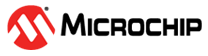Introduction
This application note provides details about how to configure and use supported sniffing tools along with Microchip MCU-based sniffer hardware platforms. In Zigbee® networking, a sniffing tool (for example, Wireshark Network Protocol Analyzer (Wireshark)) is important during the development and testing phase to capture and analyze the frames exchanged in the network. Wireshark is more significant in networks with the Zigbee products from different vendors to test and verify as they are interoperable with one another. This application note mainly focuses on the packet capture using the Wireshark.
- Network troubleshooting
- Analysis
- Software and communications protocol development
- Education
The Wireshark Sniffer Interface Tool connects the Wireshark Graphical User Interface (GUI) and the sniffer firmware running on the ZigBit USB stick. It enables communication between the Wireshark Sniffer Interface Tool application running on the PC and sniffer hardware. The Wireshark Sniffer Interface Tool is capable of real-time capture of frame formats supported by the Zigbee protocol and the IEEE® 802.15.4 standard. It also provides parsed information of different fields and sub-fields of the frame that helps the user in quick analysis.