12.1 USB Driver Installation Issues
To install the correct USB drivers, see Install the USB Device Drivers (for Hardware Tools).
To troubleshoot errors, see Tool Communication Issues.
To determine if the wrong USB driver has been installed, follow the steps below.
- Install the "USB Tool Connection
Diagnostics" plugin to identify the issue. Then select and start the diagnostics.
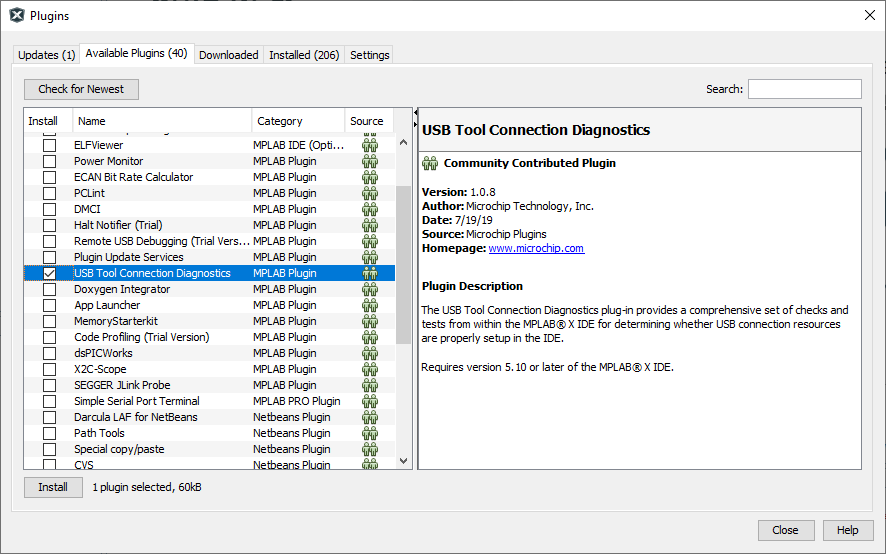
- In the Device Manager, correct tool USB drivers will located at . They should not be under Universal Serial Bus devices.
- Uninstall the suspected incorrect USB driver and install the Microchip USB driver (see above “Install the correct USB drivers...”.
