2.1 Development Tools Ecosystem and MPLAB X IDE
The Development Tools Ecosystem consists of software and hardware tools designed to help you move from product concept through release. MPLAB X IDE can work with the different tools in all the stages to provide a total system solution.
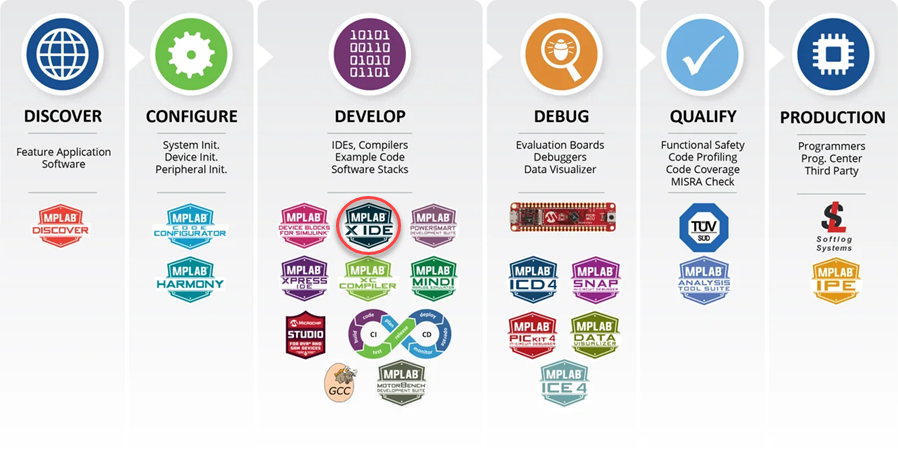
| Ecosystem Tool | MPLAB X IDE Connection | Extra features with license? |
|---|---|---|
| Discover | ||
| MPLAB Discover | Access from icon  . Download and open a project. . Download and open a project. | |
| Configure | ||
| MPLAB Code Configurator | Install MCC plugin. Enable from icon  . In MCC
Content Manager, choose based on device: MCC Melody, MCC Classic, or MCC
Harmony. . In MCC
Content Manager, choose based on device: MCC Melody, MCC Classic, or MCC
Harmony. | |
| MPLAB Harmony | Available under MCC Content Manager. | |
| Develop | ||
| MPLAB Device Blocks for Simulink | Download and open a project. | |
| MPLAB PowerSmart Development Suite | MPLAB X IDE is part of this development suite of tools | |
| MPLAB Xpress | Download and open a project. | |
| MPLAB XC C Compilers | Use Built-in support. | yes |
| MPLAB MINDI Analog Simulator | Add to digital simulation by using MPLAB MINDI. | |
| Microchip Studio for AVR/SAM | Import a Studio project. | |
| CI/CD | Use Built-in CI/CD Wizard | |
| GNU C Compilers (GCC) | Use Built-in support. | |
| MPLAB motorBench Development Suite | MPLAB X IDE is part of this development suite of tools | |
| Debug | ||
| Evaluation Boards | Use Built-in support. | |
| MPLAB Debuggers | Use Built-in support. | |
| MPLAB Data Visualizer | Use Built-in support. Enable from icon  . . | |
| Qualify | ||
| MPLAB XC C Compilers (TUV SUD) | Use Built-in support. | yes |
| MPLAB Analysis Tool Suite | Use Built-in support. Enable from . | yes |
| Production | ||
| Third-Party Programmers | Get more programming features by using 3rd party programmers. | |
| MPLAB IPE | MPLAB IPE installed with MPLAB X IDE. | |
