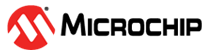5.2 Trust Platform Design Suite (TPDS)
The CEC173x-TFLX and CEC173x-TCSM devices are intended to be used with the Microchip Trust Platform Design Suite (TPDS), which is available for download on Windows, Linux and Mac from the Microchip website. The CEC173x-TFLX/TCSM Configurator on the TPDS provides a streamlined graphical interface for enabling and configuring the various CEC173x trust versions. The configurator provides the ability to generate packages for both prototyping and production flows and enables them to program their CEC173x-TFLX-PROTO and CEC173x-TCSM-PROTO parts for testing. Use of the TPDS tools requires Microchip MPLAB® X installation.
The CEC173x Configurator is a collection of tools and utilities used to generate and provision the necessary cryptographic assets to evaluate CEC173x Trust Platform devices for desired use cases. It provides a visual overview of different use cases and parameters to generate and provision OTP, keys, certificates chains and the combined SPI images for both the internal and external Flash devices.
- Base Trust Platform Design Suite
- How to request the CEC1736 TFLX
or TCSM TPDS extensions:
- Follow the directions in the Secure Document Extranet via myMicrochip Portal
- Navigate to the CEC173x-TFLX or CEC173x-TCSTM and download the appropriate extension package
Using TPDS
The TPDS tools are constantly evolving to enhance their capabilities and to provide additional use cases associated with each product. After downloading and installing the base TPDS tool, the CEC173x extension package and the MPLAB® X IDE tool are now ready to be launched.
Select the CEC173x Trust product that you intend to develop on and place one of the sample devices in the SKT3 CEC1736 socket on the EV42J24A development board. It is recommended that the user starts with the CEC173x-TFLX devices to determine if this product will meet their needs. If more flexibility is needed, the user can move to the CEC173x-TCSM device.