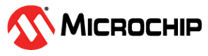5.4.2 Run the 32-KHz Generation Script
From the "%DIR_PATH%\SOFTWARE\" folder, launch the following command (the example below uses PC15):
- SAM9X60D1G_32KHz_PCK0_Generation.bat
The following contents appear in the Command Prompt window and in the debug UART interface.
Using an oscilloscope on the dedicated PIO, measure the following output waveform.
After the test, reset the device to put the GPIO back to its default state. An external hardware reset is required.