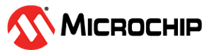2.1 Connecting the Board to the PC
Connect the CIP Hybrid Power Starter Kit to the computer using a standard micro-USB cable. Once plugged in, the LED1 is ON, the LED3 is toggling and the PS is lit up, indicating that the board is receiving power from the USB. The board appears as a removable storage device on the host PC, as shown in the figure below. Double click the CURIOSITY drive to open it and get started.
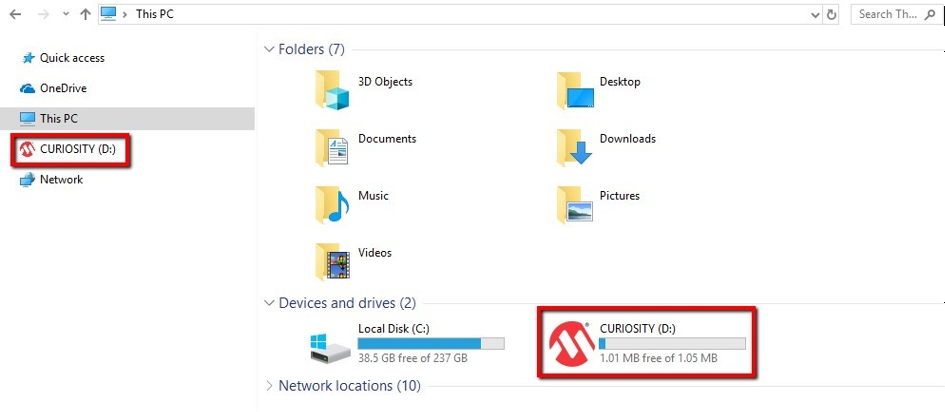
The CURIOSITY drive contains the following files:
AUTORUN.ICO- icon file for the Microchip logo.AUTORUN.INF- system file required for Windows Explorer to show the icon file.KIT-INFO.HTM- redirects the user to a site containing information about the board.KIT-INFO.TXT- a text file with details about the board like the serial number.STATUS.TXT- a text file containing the status condition of the board.
Double click on the KIT-INFO.HTM file to access the CIP
Hybrid Power Starter Kit webpage. On this page, the user can quickly see additional
example codes to operate the board in other test modes: open loop and closed loop
configurations.