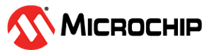2.3 Connecting the Board to the DC Power Supply and Load
The CIP Hybrid Power Starter Kit comes preprogrammed in the PCMC configuration. The kit can be quickly tested for output voltage regulation. The steps are as follows:
- Connect a DC power supply to the input connector J1 and J2 (observe the polarity). Set the DC supply to 9V and current limit of 5A.
- Attach an electronic load to the output connector J3 and J4 (observe the polarity). Set the electronic load to constant current of 2A.
- Turn on the DC supply; the blue LED is flashing with an interval of 600 ms (300 ms on/300 ms off).
- When the switch is pressed, the red LED turns on; when the switch is released, it turns off.
- Measure voltage at output. A
regulated VOUT of 3.3V is present.
Figure 2-2. Connecting Board to DC Power Supply and Load