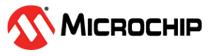3.1.4 Flashing SD Card Image Using Etcher
The SD card image (sdcard.img) contains all the necessary modules
required to boot up the board. The image can be flashed into the microSD card using the
Etcher application.
Download and install the Etcher application in the Linux host machines. The Etcher application is quite easy to use and Flashing using the Etcher requires the two following simple steps:
- Select the SD card images.
Figure 3-2. Image Selection - Select target to download the image into microSD
card and select Flash option.
Figure 3-3. Flash Selection