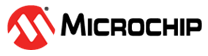21.3.2 Initialization
By default, the TCB is in Periodic Interrupt mode. Follow these steps to start
using it:
- Write a TOP value to the Compare/Capture (TCBn.CCMP) register.
- Optional: Write the Compare/Capture
Output Enable (CCMPEN) bit in the Control B (TCBn.CTRLB) register to
‘
1’. This will make the waveform output available on the corresponding pin, overriding the value in the corresponding PORT output register. - Enable the counter by writing a
‘
1’ to the ENABLE bit in the Control A (TCBn.CTRLA) register.The counter will start counting clock ticks according to the prescaler setting in the Clock Select (CLKSEL) bit field in the Control A (TCBn.CTRLA) register.
- The counter value can be read from
the Count (TCBn.CNT) register. The peripheral will generate a CAPT interrupt and
event when the CNT value reaches TOP.
- If the Compare/Capture register is modified to a value lower than the current Count register, the peripheral will count to MAX and wrap around.