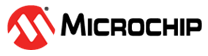3 Web Interface
This section provides a general description of the web interface Home page. The web interface is constructed from three main panels. The top and left panels are stationary while the middle panel changes as per the user action, see the following figure.
- Left panel: Used to configure, monitor, diagnose, and perform unit maintenance
- Top panel: Used to get easy access to save the latest unit configuration, return to the main home page, log out, and provide help information for the middle panel web page
- Middle panel: Varies based on the option the user selected from the left panel
Note:
- To open the help page for a
particular section, go to the required section. Then, on the top right corner,
click the
 icon.
icon. - To open the help page for another
section, go to the required section, and then again click the
 icon. This will refresh the help page content.
icon. This will refresh the help page content.