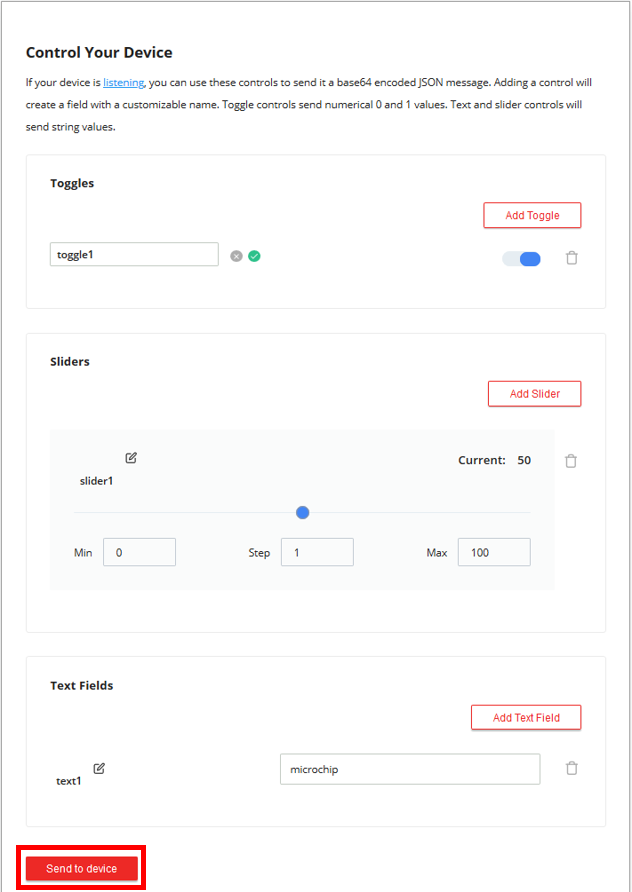2.4.3 Sending the Messages
The AVR-IoT webpage displays a section called What's Next, two
sections below the Light and Temperature graphs. In this section, users can go through
the steps of building their own custom application. To quickly preview the capability to
send messages from the Cloud to the board, click the Implement a Cloud-Controlled
Actuator (![]() ) icon, and then click the Learn More button to expand the
section.
) icon, and then click the Learn More button to expand the
section.
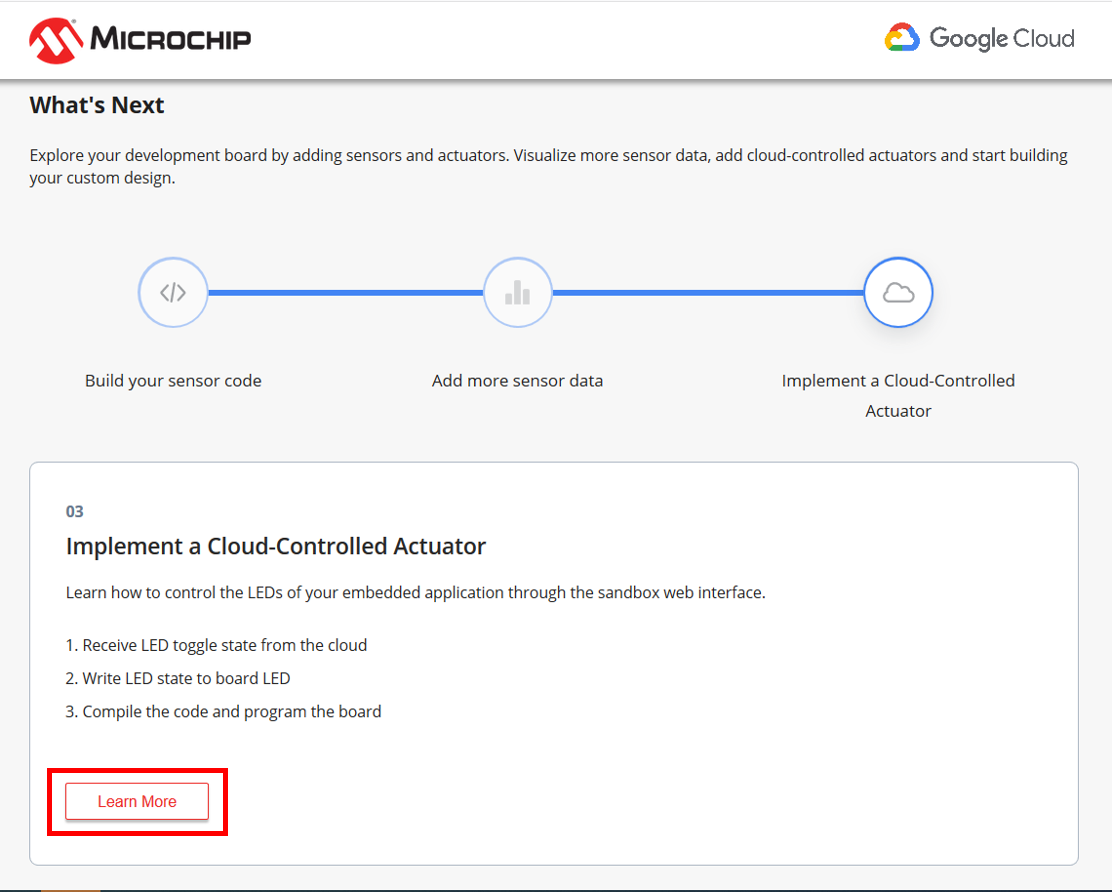
- The Toggle button is used to send the switch value to the AVR-IoT WG board.
- The Slider is used to send a numerical value on the slider scale to the AVR-IoT WG board.
- The Text field is used to send text to the AVR-IoT WG board.
The values are only published over the
‘/devices/{deviceID}/config’ topic upon pressing the Send
to device button. Since the board subscribes to this topic by default,
all the published messages are received by the board. The payload received here
is limited by the MQTT Receive Buffer (bytes) configurable in MQTT library MCC window
(see Figure 3-12 for more details).