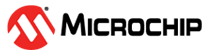1.5.1.3 Step 3. Verify Serial Output with MDB Script and the Simulator
You should verify that your serial output and printf works as expected
before continuing with Unity.
Step 3.A – Test printf from main.c
The setup will differ from selected device and how printf was setup.
The following main.c example assumes that the device is ATtiny817 and that a configured USART is generated by MCC in the mcc_generated_files sub folder:
#define F_CPU 1000000UL
#include "mcc_generated_files/mcc.h"
#include <util/delay.h>
int main(void)
{
// Initialize drivers from MCC
SYSTEM_Initialize();
_delay_ms(1000);
printf("Hello world!\n");
}
Step 3.B – Create Simulator MDB Script
Create an MDB script that runs your program locally on the simulator and logs your serial communication to a local file.
An example of mdb.script using ATTiny817 is:
# Set tool and device
device ATtiny817
hwtool SIM
# Write serial communication from usart0 to file.
set usart0io.uartioenabled true
set usart0io.output file
set usart0io.outputfile ./sercom_output.txt
# Program and run your binary file
program ./dist/[INSERT_YOUR_BINARY_FILE_PATH_HERE].elf
run
# Wait 10 seconds before exiting
wait 10000
halt
quit
Step 3.C – Run MDB Script and Verify Output
Make sure that your project is built, then open a command line and navigate to your project. Run mdb.sh or mdb.bat with your mdb script as argument.
Here is an example:
me@mypc:/project_with_unittests.X$ "/opt/microchip/mplabx/6.00/mplab_platform/bin/mdb.bat" mdb.sh
device ATtiny817
hwtool SIM
Resetting SFRs
Resetting peripherals
set usart0io.uartioenabled true
set usart0io.output file
set usart0io.outputfile ./sercom_output.txt
program /project_with_unittests.X/dist/default/production/project_with_unittests.X.production.elf
Programming target...
Resetting SFRs
Resetting peripherals
Program succeeded.
run
Running
wait 10000
halt
Simulator halted
quitIf you now open sercom_output.txt you should get the output:
Hello world!