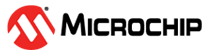1.3.4 Step 3 - Configure Build Job on the Jenkins Server
This section gives a short summary of how to configure a new build job on a Jenkins server using the generated files. For more details see Using a Jenkinsfile.
Short summary:
- Log in to the Jenkins server web interface and select New Item.
- Enter a build job name and select Pipeline as project type.
- In the new build job configuration,
go to the Pipeline section and configure:
- Select Pipeline script from SCM and configure the Source Control Management (SCM) info required for the Jenkins server to check out your project. This may include repository url, credentials and also branch specifier.
- Specify Jenkinsfile as the Script Path. (This needs to match the name of the generated Jenkinsfile).
- Save the new build job configuration and start a new build job (Build Now).
The result should be a working build pipeline that first sets up a docker build environment before building and analyzing the MPLAB X IDE project.