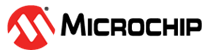3.2 Module Configuration
Use the ASCII command interface for configuring the GPIO pins of the RNBD350 module to different functions. The following table provides the details about the various pins and functions in the RNBD350 module that are available for configuration and their default configuration settings.
Note: This configuration is not applicable in the HCI mode.
| Pin | Function Name | Description |
|---|---|---|
| PB5 | Bluetooth® status LED | To indicate the Bluetooth Low Energy connection status by a specific LED flash pattern, see the following pattern description. The function can be enabled or disabled. By default, the function is disabled.
Note: By default, the Bluetooth status LED is turned OFF. The user can enable this feature by using the SR,<hex16> command, for example, SR,0001. For more details, refer to the RNBD350 Bluetooth® Low Energy Module User’s Guide (DS50003684). |
| PB7 | ADC | A dedicated ADC input pin where an analog signal can be the input to the RNBD350 module. The RNBD350 module performs the ADC conversion using a fixed reference and provides the digital value that can be read using a command. For more details, refer to the RNBD350 Bluetooth® Low Energy Module User’s Guide (DS50003684). |
| PB5, PA3, PB4, PB8, PA9, PA8, PA10 | I/O level control | The host MCU can assert the RN command to set some GPIO pins as output pins to set their level or input pins to read their level. |
| PA9 | UART mode switch |
|
| PB9 | UART RX indication |
|
| PA3 | RSSI indication |
|
| PB4 | UART TX indication |
|
| PA10, PB8 | Status indication | The status indication pins identify the device status for connection, and data transmission |
| BT_Status_Ind1 (PB5) | BT_Status_Ind2 (PB7) | RNBD350 Module Status |
|---|---|---|
| Low | Low | Bluetooth® Low Energy is disconnected |
| Data transmission channel is closed | ||
| High | Low | Bluetooth Low Energy is connected |
| Data transmission channel is closed | ||
| High | High | Bluetooth Low Energy is connected |
| The data transmission channel is opened | ||
| Low | High | DFU mode |
Note: By default, the Bluetooth status indication feature is disabled in the firmware. The user can enable this feature via the SR,<hex16> command, for example, SR,1000. For more details, refer to the RNBD350 Bluetooth® Low Energy Module User’s Guide (DS50003684). | ||