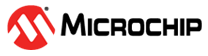2.1 Getting Started
Prerequisites
Before you begin, ensure you have the following prerequisites:
- MPLAB X IDE: Download and install the latest version of MPLAB X Integrated Development Environment (IDE) from the Microchip website.
- MPLAB Code Configurator (MCC): Install the MPLAB Code Configurator plugin within MPLAB X IDE.
- Harmony v3 Framework: Download and install the MPLAB Harmony v3 framework, which includes the necessary libraries and tools for motor control.
- QSpin Motor Control Library: Ensure you have the QSpin Motor Control Library installed as part of the Harmony v3 framework.