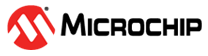2.1.3 Generate code with MCC
Steps to Generate Code
Follow these steps to generate code using MCC:
- Click on the Generate button located in the MCC toolbar.
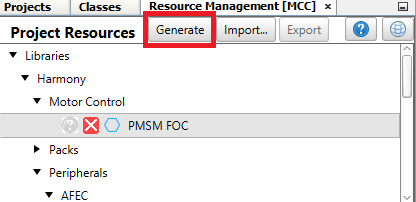
- Wait for the code generation process to complete.
- Once the code generation is complete, navigate to the project directory to view the generated source files.