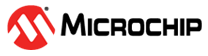2.2 MCHV3 Development Board with PIC32CM MC PIM - Setup and Running the 'ACIM V/Hz application'
Setting Up the Hardware
The following table shows the target hardware for the application projects.
| Project Name | Description |
|---|---|
| mchv3_pic32cm_mc_pim.X |
PIC32CM MC Motor Plugin Module ACIM Motor |
Note: For test purpose, Oriental Motor 4IK25A-SW2 motor has been
used.
Setting Up MCHV3 Development Board
- Mount the PIC32CM MC00 Motor
Control Plug In Module on U11 header.
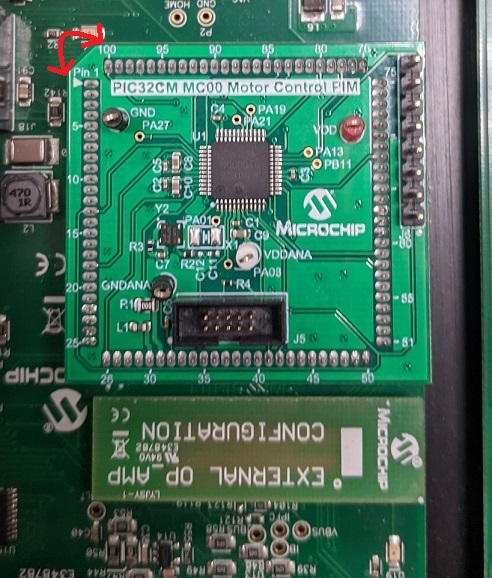
- Place the “External Opamp
Configuration” Matrix board at J4.
- Motor Connections:
- Phase U - M1
- Phase V - M2
- Phase W - M3
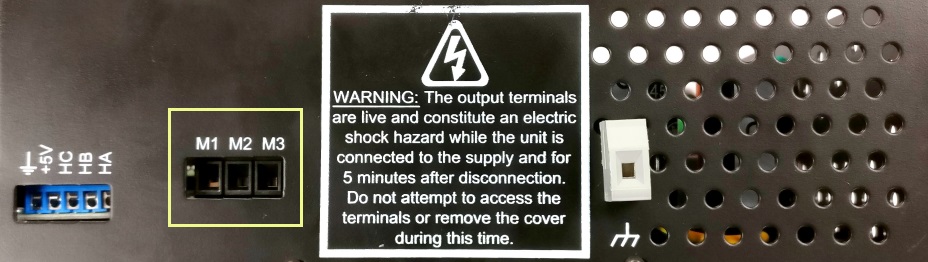
- Jumper Settings:
- J11 - VAC ( Short Pin 3 - 4)
- J12 - IA ( Short Pin 1 - 2)
- J13 - IB ( Short Pin 1 - 2)
- J14 - Fault_IP/IBUS ( Short Pin 1 - 2)
- Power the board with (110V/220V) AC mains. For additional safety, it is
recommended to use a current limited power supply while testing this
software demonstration on a non-default hardware and motor.
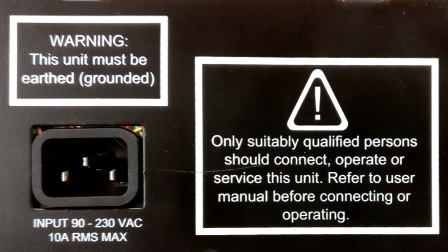
- Complete Setup
Running the Application
- Build and Program the application using its IDE
- Press switch PUSHBUTTON to start the motor
- Vary Potentiometer knob to increase the speed of the motor.
- Press switch to stop the motor
- Monitor graphs on X2C Scope
Refer to the following tables for switch and LED details:
| Switch | Description |
|---|---|
| PUSHBUTTON | To start or stop the motor |
| LED D2 Status | Description |
|---|---|
| OFF | No fault |
| ON | Fault is detected |