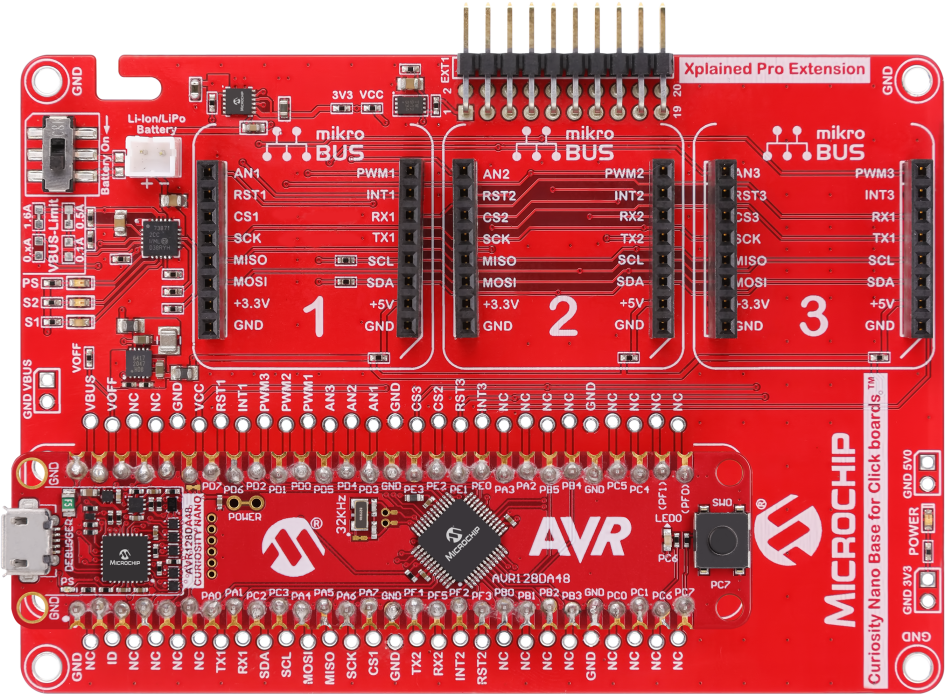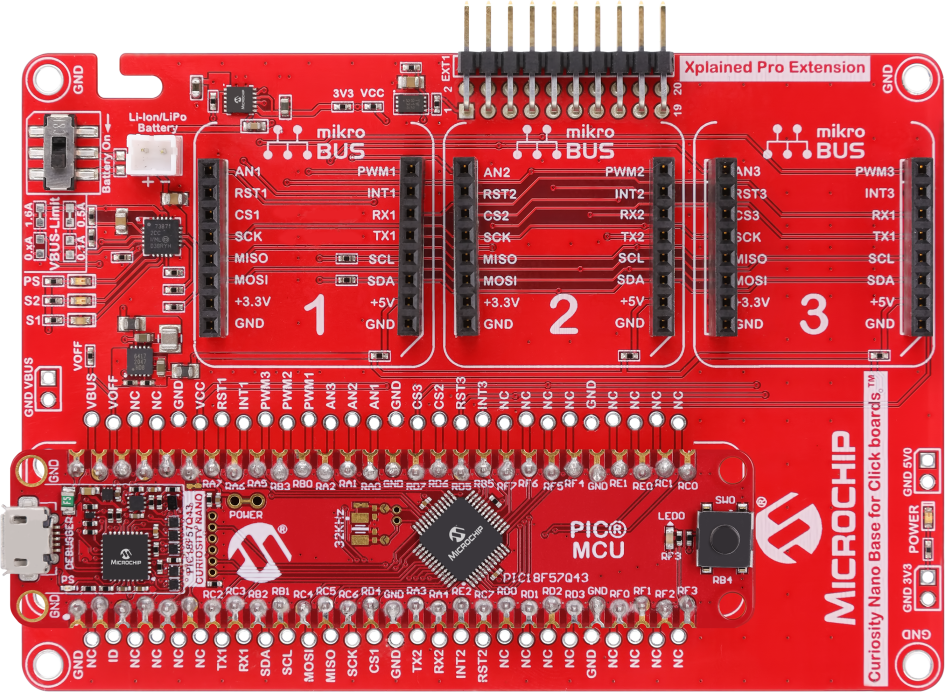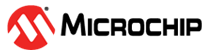3.4 Curiosity Nano Base for Click boards™ Mounting
Connecting a Curiosity Nano microcontroller board to Curiosity Nano Base for Click boards™ can be done in several different ways. The most practical way is to use the already soldered sockets to the Curiosity Nano Base for Click boards™ and headers to the Curiosity Nano microcontroller board. It is also possible to skip the header and socket and solder the Curiosity Nano microcontroller board directly to the baseboard.
Align the USB connector on the Curiosity Nano microcontroller board with the upper edge of the baseboard, as shown in the image below, to connect the board correctly.
The included male pin headers can be mounted in the staggered holes on each side of the socket for the Curiosity Nano microcontroller board for easy access to the pinouts. The mounting is done by pushing the pin headers down. For a more durable and permanent connection, solder them in place is recommended.
The images below show examples of AVR128DA48 Curiosity Nano and PIC18F57Q43 Curiosity Nano mounted through pin-headers and pin-sockets.