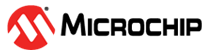3.2 Curiosity Nano Base for Click boards™ Power Supply
The Curiosity Nano Base for Click boards™ is powered from the USB port on a connected Curiosity Nano microcontroller board. The USB voltage is used to supply the MCP73871 battery charger to generate 3.3V and 5.0V for the mikroBUS™ sockets and supply the Xplained Pro extension header and the microcontroller on the Curiosity Nano microcontroller board. The power LED at the bottom edge of the board lits when a voltage on the 3.3V net is present.
There are several ways to modify how the different parts of the board are powered. The 5.0V can be removed from any of the mikroBUS™ sockets by removing R16, R17, and R18.
Cut J11 and supply an external 4.5-6V voltage through J16 to power the board from an external power supply.
To use the variable voltage power supply on a Curiosity Nano microcontroller board, remove R11 and R15. The baseboard will no longer be powered through the MCP73871 or from an external voltage connected to J16. VBUS and VTG_P3V3 from the Curiosity Nano microcontroller board now power the Curiosity Nano Base for Click boards™.
| Designator | Default | Comment |
|---|---|---|
| J11 | Closed | USB voltage from Curiosity Nano |
| J16 | Not Mounted | 1x2 2.54 mm pitch pin header, MCP73871 input voltage and GND |
| J14 | Not Mounted | 1x2 2.54 mm pitch pin header, 5.0V output (MCP1642B) |
| J15 | Not Mounted | 1x2 2.54 mm pitch pin header, 3.3V output (MIC33050) |
| R11 | Mounted, 0Ω | MIC33050 output connection to VTG_P3V3 net |
| R12 | Mounted, 0Ω | Curiosity Nano VCC connection to VTG_P3V3 net |
| R15 | Mounted, 0Ω | Curiosity Nano VOFF pin connection to GND |
| R16 | Mounted, 0Ω | 5.0V connection to mikroBUS™ socket 1 |
| R17 | Mounted, 0Ω | 5.0V connection to mikroBUS™ socket 2 |
| R18 | Mounted, 0Ω | 5.0V connection to mikroBUS™ socket 3 |
The location of the default components in the table above and connectors on the Curiosity Nano Base for Click boards™ are shown in the figure below.