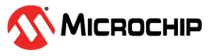18.6.5.1 PLL Basic Operation
PLL Initialization, Enabling, and Disabling
The PLL is enabled by writing a one to the Enable bit in the Control register (PLLCTRL.ENABLE). The PLL is disabled by writing a zero to PLLCTRL.ENABLE.
PLL Reference selection
The PLL controller supports these independent sources of reference clock:
- DFLL48M: The reference clock is provided by the 48 MHz internal RC oscillator (DFLL48M).
- XOSC: The reference clock is provided by the External Multipurpose Crystal Oscillator (XOSC).
- GCLK_PLLn_REF: The reference clock “GCLK_PLLn_REF” is provided by the Generic Clock Controller.
The reference source can be selected by setting the REFSEL bits in the PLLCTRL register. The frequency of the reference must be comprised between 4 MHz and 48 MHz.
PLL settings
The frequency generated by the PLL is determined by the following control registers:
- PLLREFDIV: The PLL reference frequency divider. 1 ≤ REFDIV ≤ 63.
- PLLFBDIV: The PLL Feed Back frequency divider. 21 ≤ FBDIV ≤ 1023.
- POSTDIV: The PLL output frequency divider. 1 ≤ POSTDIV ≤ 63
When the controller is enabled, the relationship between the reference clock frequency and the output clock frequency is:
Where,
- FCLK_PLL is the frequency of the PLL output clock.
- FCKR is the frequency of the selected reference clock.
- REFDIV is the reference prescaler value.
- FBDIV is the loop divider value.
- POSTDIV is the output prescaler value.
Example:
The goal is to have FCLK_PLL = 120 MHz:
Given:
- XOSC = 12 MHz = FCKR
- If REFDIV = 2 then FPFD = (FCKR / 2) = 6 MHz
- If FBDIV = 140 then FVCO = (FPDF * FBDIV) = (6 MHz * 140) = 840 MHz
- Setting POSTDIV = 7 then gives FCLK_PLL = (FVCO / 7 ) = (840 MHz /7) = 120 MHz
The frequency after the reference divider (FPDF) is given by the formula:
- FPFD = FCKR / REFDIV (Must be between 4 MHz to 48 MHz.)
The frequency of the Voltage Controlled Oscillator (VCO) giving the PLL oscillation is given by the formula:
- FVCO = FCKR * (FBDIV / REFDIV) (Must be between 800 MHz and 1600 MHz).
- The PLLREFDIV and PLLFBDIV registers are not write-protected by the PAC. Alternatively, they can be write protected by setting the control bit PLLCTRL.WRTLOCK. When the OSCCTRL is PAC write-protected, the user can still tune the PLL frequency when the control bit PLLCTRL.WRTLOCK is cleared, or the user can also write-protect the PLLREFDIV and PLLFBDIV registers when the Control bit PLLCTRL.WRTLOCK is set.
- Each PLL has up to four outputs. Each output has an individual PLL output frequency divider POSTDIVn and an individual output control enable OUTENn with n=0..3. Depending on the selected REFDIV and the reference frequency, the user shall set the Band Width selection bits (BWSEL) in the PLLCTRL register. Refer to the PLLCTRL.BWSEL definition in the Register Description section.
PLL Lock and Clock Generation
After the PLL oscillator is enabled, the PLL controller waits for the oscillator to issue a Lock status. The frequency of the PLL output clock CLK_PLL is stable when the PLL Lock Rising bit (PLLLOCKR) in the INTFLAG register is set.
PLL Disabling
The PLL is disabled by writing a zero to PLLCTRL.ENABLE. Due to the synchronization of control and configuration registers, generation of internal timings to stop and power down properly the PLL, the PLL will be active for a few microseconds after CTRLA.ENABLE is cleared.
PLL Operation in Sleep Modes
The PLL will behave differently in different sleep modes, based on the settings of PLLCTRL.ONDEMAND and PLLCTRL.ENABLE. PLLCTRL.ONDEMAND must be written when PLLCTRL.ENABLE = 0. Otherwise, the write of this bit is ignored. If PLLCTRL.ENABLE = 0, the PLL will always be stopped. For PLLCTRL.ENABLE = 1, this table is valid:
| CPU Mode | ON DEMAND | Sleep Behavior of DFLL48M |
|---|---|---|
| Active or Idle | 0 | Always run |
| Active or Idle | 1 | Run if requested by a peripheral |
| Standby | 0 | Always run |
| Standby | 1 | Run if requested by a peripheral |
| Backup | 0 | Always OFF |
| Backup | 1 | Always OFF |
PLL Reference Clock Switching
When a software operation requires reference clock switching, the normal operation is to disable the PLL, modify the PLLCTRL.REFCLK and PLLCTRL.BWSEL to select the desired reference source and activate the PLL again. The CLK_PLL output clock is ready when the INTFLAG.PLLOCKR bit is set.
PLL Updates
It is important to note that when doing run time PLL updates that the user ALWAYS insures that for any PLL register update, the PLL does not exceed any of the electrical specs listed below to ensure continued stable PLL operation. Depending on the PLL input clock frequency selected therefore the user may have to choose a specific sequence, (i.e. order), of PLL register updates to maintain specification compliance throughout the PLL module logic.
- FCKR = 4 MHz to 48 MHz
- FPFD = 4 MHz and 48 MHz
- FVCO = 800 MHz to 1.6 GHz
- FCLK_PLL = 12.7 MHz to 200 MHz