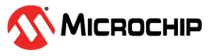44.7.1 Comparator Control A
| Symbol | Description | Symbol | Description | Symbol | Description |
|---|---|---|---|---|---|
| R | Readable bit | HC | Cleared by Hardware | (Grey cell) | Unimplemented |
| W | Writable bit | HS | Set by Hardware | X | Bit is unknown at Reset |
| K | Write to clear | S | Software settable bit | — | — |
| Name: | CTRLA |
| Offset: | 0x00 |
| Reset: | 0x00000000 |
| Property: | PAC Write-Protection, Write-Synchronized |
| Bit | 31 | 30 | 29 | 28 | 27 | 26 | 25 | 24 | |
| Access | |||||||||
| Reset |
| Bit | 23 | 22 | 21 | 20 | 19 | 18 | 17 | 16 | |
| Access | |||||||||
| Reset |
| Bit | 15 | 14 | 13 | 12 | 11 | 10 | 9 | 8 | |
| Access | |||||||||
| Reset |
| Bit | 7 | 6 | 5 | 4 | 3 | 2 | 1 | 0 | |
| ENABLE | SWRST | ||||||||
| Access | R/W | W | |||||||
| Reset | 0 | 0 |
Bit 1 – ENABLE Enable
Due to synchronization, there is delay from updating the register until the peripheral is enabled/disabled. The value written to CTRL.ENABLE will read back immediately and the corresponding bit in the Synchronization Busy register (SYNCBUSY.ENABLE) will be set. SYNCBUSY.ENABLE is cleared when the peripheral is enabled/disabled.
| Value | Description |
|---|---|
| 0 | The AC is disabled. |
| 1 | The AC is enabled. Each comparator must also be enabled individually by the Enable bit in the Comparator Control register (COMPCTRLn.ENABLE). |
Bit 0 – SWRST Software Reset 1. When the CTRLA.SWRST is written, the user should poll the SYNCB.SWRST bit to know when the reset operation is complete. 2. During a SWRST, access to registers/bits without SWRST are disallowed until SYNCBUSY.SWRST is cleared by hardware.
Writing a '0' to this bit has no effect.
Writing a '1' to this bit resets all registers in the AC to their initial state, and the AC will be disabled.
Writing a '1' to CTRLA.SWRST will always take precedence, meaning that all other writes in the same write-operation will be discarded.
Due to synchronization, there is a delay from writing CTRLA.SWRST until the reset is complete. CTRLA.SWRST and SYNCBUSY.SWRST will both be cleared when the reset is complete.
| Value | Description |
|---|---|
| 0 | There is no reset operation ongoing. |
| 1 | The reset operation is ongoing. |