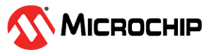3 Bias Generation and Contrast Control Using the LCD Charge Pump
LCD panels can be classified into two basic types: Static (Direct Drive) and Multiplex Displays. For a static LCD display, only two levels of voltage are needed to drive the display. These different voltage levels needed are referred to as the LCD bias voltages. For a static LCD panel, only two voltage levels are needed to drive the display; for a multiplexed panel multiple drive voltage levels are required to properly drive the display. The voltage levels are commonly referred to as the LCD bias voltages. There are several ways to generate the bias voltages required to drive both types of LCD panels, but this technical brief will focus on techniques using the internal LCD charge pump that is found on the PIC16(L)F19197 microcontroller. The contrast of an LCD panel is dependent on the amplitude of the generated signal used to drive the display, and in turn directly related to the bias voltages generated. As previously mentioned in LCD Charge Pump Overview, a flyback capacitor must be connected to the CFLYx pins of the PIC® microcontroller when using the internal LCD charge pump. In addition to the flyback capacitor, output hold and storage capacitors should be added to each of the VLCDx pins on the microcontroller to obtain the required voltage boost.