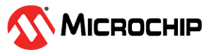2.2 LCD Charge Pump Low-Power (Low-Current) Mode
The LCD charge pump can be configured to operate in Low-Power (Low-Current)
mode or in Normal Mode, depending upon the application. The setting for this
configuration can be determined based upon the VDD voltage present in the
application. When VDD is ensured to always be above 2.2V during LCD
operation, the charge pump can be configured to operate in Low-Power (Low-Current) mode.
This is done by setting the LPEN bit of the LCDVCON1 register (LPEN =
1). In instances where VDD is always ensured to be above
2.2V during normal operation, the voltage does not need to be boosted as much as a
VDD voltage lower than 2.2V would need to be. This allows one of the
charging stages (capacitors) to be bypassed from the internal circuitry of the charge
pump, and in turn, directly decreases the overall power consumption from the LCD charge
pump.
In instances where VDD is not ensured to maintain a voltage level
above 2.2V during LCD operation, the charge pump should be configured to operate in
Normal mode to ensure that the voltages are boosted to the proper level. This can be
done by clearing the LPEN bit of LCDVCON1 (LPEN = 0). It is recommended
that the charge pump is configured to operate in Low-Power (Low-Current) mode to ensure
maximum contrast on the display when possible.