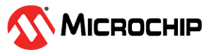2.1 LCD Charge Pump Voltage Range Selection
Once the charge pump has been enabled and the appropriate LCD voltage source
has been selected using the LCDVSRC bits of the LCDVCON2 register, it must be configured
to drive glass within either the 3.6V voltage range or the 5.0V voltage range, depending
upon the specifications provided by the manufacturer. The LCD voltage range from the
charge pump is configured by programming the EN5V bit of LCDVCON1. For applications
where an LCD panel has a drive voltage lower than 3.6V, EN5V should be cleared (EN5V =
0) to ensure that the charge pump operates in the 3.6V voltage
range when generating VLCD3 and the other necessary bias voltages. When a display with
an LCD drive voltage higher than 3.6V but lower than 5.01V is being used, EN5V should be
set (EN5V = 1) so that the boost pump will operate within the 5.0V
voltage range for the generation of VLCD3 and any other necessary bias voltages.
After the charge pump voltage range has been selected, the user can configure the specific charge pump output voltage. This is done by programing the BIAS<2:0> bits of LCDVCON1. Table 2-2 summarizes the different charge pump output voltages that can be selected when operating within the 5.0V voltage range. Table 2-3 summarizes the available charge pump output voltages when operating within the 3.6V voltage range. The Boost Pump Voltage Output Control (BIAS<2:0>) configuration is only valid when LCDVSRC has been set such that the LCD voltage is supplied from the charge pump. The BIAS<2:0> bits can also be used to control the contrast of the display by raising or lowering the LCD drive output voltage levels based upon the drive requirements of the glass.
| BIAS <2:0> | Charge Pump Output Voltage |
|---|---|
111 | 5.01V |
110 | 4.83V |
101 | 4.66V |
100 | 4.48V |
011 | 4.31V |
010 | 4.13V |
001 | 3.95V |
000 | 3.78V |
| BIAS <2:0> | Charge Pump Output Voltage |
|---|---|
111 | 3.50V |
110 | 3.40V |
101 | 3.30V |
100 | 3.20V |
011 | 3.10V |
010 | 3.00V |
001 | 2.90V |
000 | 2.80V |