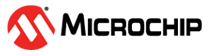2 Authenticator - AP Configuration
The authenticator is a network device like an Ethernet switch or access point. The supplicant provides the authenticator with the username and either password or digital certificates. The authenticator forwards them to the authentication server for authorization. A typical authenticator (AP) configuration page displays in the following figure.
The following is a sample for an authenticator (AP) configuration:
- Select Security Mode as WPA2 Enterprise
- Enter the IP address of the RADIUS device
- Enter the RADIUS port as 1812 (Default port address for NPS)
- Enter the Shared key
- Save the settings