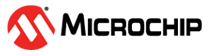Appendix C - Configuring EAP User File
The following are the methods to configure the EAP user file in the RADIUS server.
TTLS MSCHAPV2 - EAP User Configuration
Enter the username and password in the
hostapd.eap_user_ttls_mschapv2 file to configure or create EAP
user file as TTLS MSCHAPV2 using the following
command.# Phase 2 (tunneled within EAP-PEAP/TTLS/FAST) users
*TTLS
"john" TTLS-MSCHAPV2 "123456" [2]
"wifi-user@ttls" TTLS-MSCHAPV2 "test%11" [2]
where, john is the username and 123456
is the password.
TLS - EAP User Configuration
Enter the username in the
hostapd.eap_tls_user file to
configure or create EAP user file as TLS using the following
command.# Phase 1 users
"john" TLS
"DEMO_USER" TLS
where, john is the username.
PEAPV0/TLS - EAP User Configuration
Enter the username in the
hostapd.eap_user file to
configure or create EAP user file as PEAPV0/TLS using the following
command.* PEAP [ver=0]
"john" TLS [2]
"DEMO_USER" TLS [2]
where, john is the username.
PEAPV1/TLS - EAP User Configuration
Enter the username in the
hostapd.eap_tls_peapv1_user
file to configure or create EAP user file as PEAPV1/TLS using the following
command.* PEAP [ver=0]
"john" TLS [2]
"DEMO_USER" TLS [2]
where, john is the username.
PEAPV0/MSCHAPV2 - EAP User Configuration
Enter the username and password in the
hostapd.eap_peapv0_mschapv2_user file to configure or create
EAP users file as PEAPV0/MSCHAPV2 using the following
command.* PEAP [ver=0]
"john" MSCHAPV2 “123456” [2]
"DEMO_USER" MSCHAPV2 “DemoPassword” [2]
where, john is the username and 123456
is the password.
PEAPV1/MSCHAPV2 - EAP User Configuration
Enter the username and password in the
hostapd.eap_peapv1_mschapv2_user file to configure or create
EAP user file as PEAPV1/MSCHAPV2 using the following
command.* PEAP [ver=0]
"john" MSCHAPV2 “123456” [2]
"DEMO_USER" MSCHAPV2 “DemoPassword” [2]
where, john is the username and 123456
is the password.