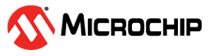8 Known Issues
| # | Description | Affected Devices |
|---|---|---|
| 1 | I2CSIMPLE module does not support CAL Polling method | All Supported Devices |
| 2 | The CAL library does not take decimal I2C device addresses | All Supported Devices |
| 3 | Include paths required by CAL are not added to the project when code
is generated in MPLAB Xpress. Workaround:
| All Supported Devices |
| 4 | When upgrading to MPLAB X v6.05/MCC v5.2 on an existing MCC Classic
configuration it may be neccessary to update your MCC libraries for some
GUIs to display properly. Workaround:
Note: You need to have internet access to perfom the
updates. | All Supported Devices |