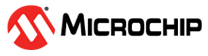2 Hardware Setup
The SAMA7AG54-EK board integrates multiple peripherals and interface connectors, as shown in the following figure.
Follow these instructions:
- Close the J22 jumper to permanently disable booting from on-board memory.
- Close the J3 jumper to enable the 4-microphone PDMIC interface.
- Connect the Ethernet cable to the 1 Gbps Ethernet (J5) port.
- The PC and the Ethernet cable connected to SAMA7G54-EK should be on the same network.
- Connect the USB-TTL cable to J20 for console serial communication. Set the baud rate to 115200.
- Power-up the USB Audio Extender by connecting the USB B cable to the USB B port of the USB audio extender.
- Power-up the board by connecting the USB 2.0 Micro-AB cable to the USB port J7 on the SAMA7G54-EK board.